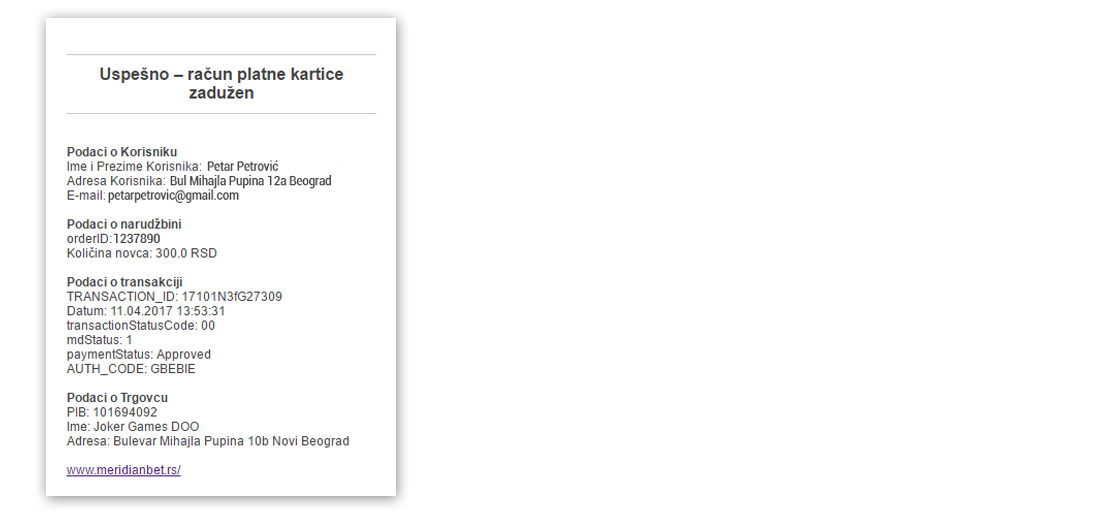Deposit - Transfer money from your card to your Meridianbet account
1. After you log in, hover wiht your mouse over your email address located at the top right part of the screen. You will see a drop-down menu where you should click on My Account.
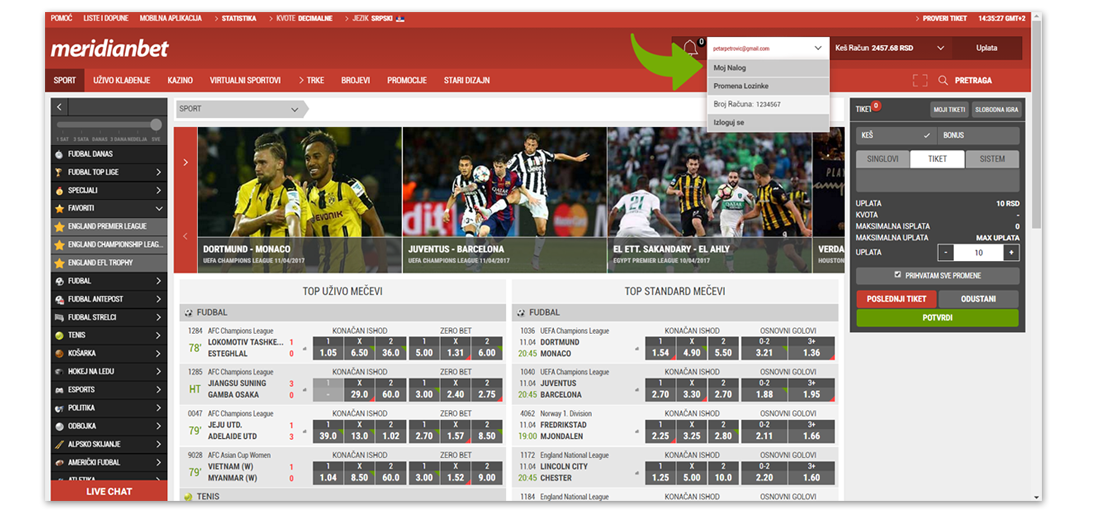
2. In the window that appears, click on Deposit/Withdrawal. Then choose a payment via card.

3. In the field that appears, enter the desired payment amount.
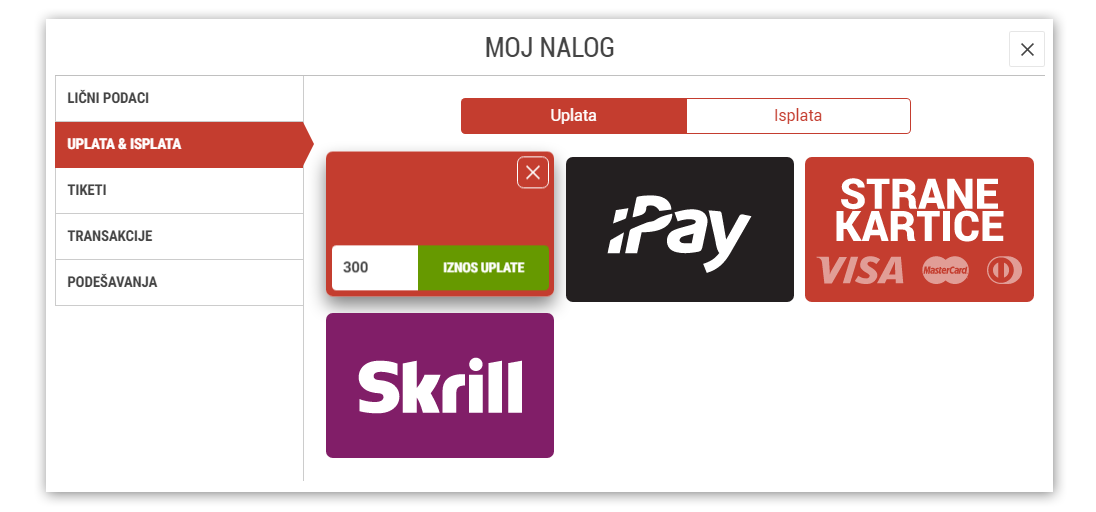
4. Accept the terms of use in two simple clicks.
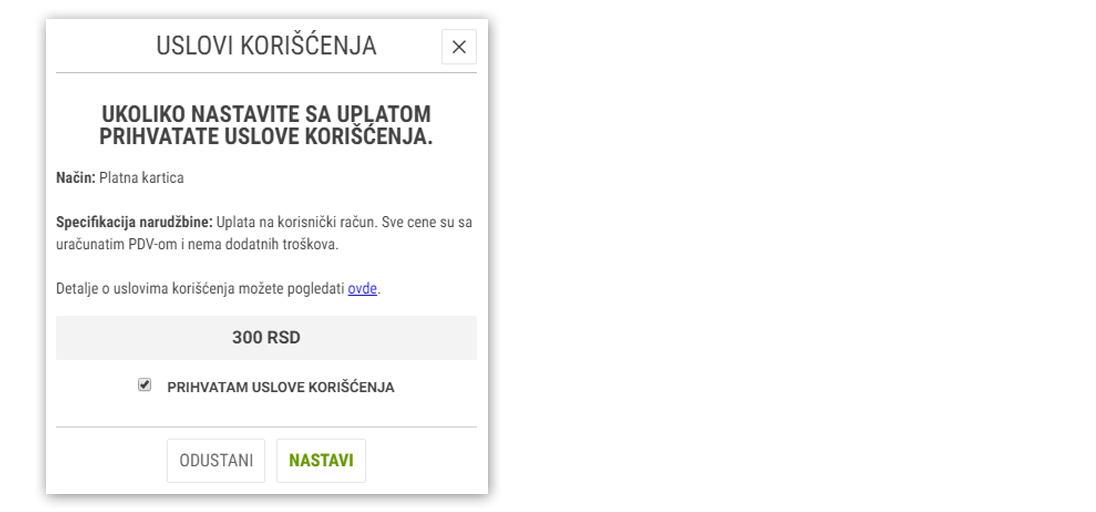
5. Then enter some basic information about your card (card number, expiration date, ...) and click on PAY.
6. In the end, a slip will appear on the screen as an evidence of the transaction.